In crypto, a single event can impact the entire market and instantly cause the prices of all digital assets to rise or fall. To stay ahead of every trend and never miss an opportunity, you need tools that warn you of price fluctuations, and that’s exactly what Dopamine enables you to do by allowing you to create an unlimited number of alerts.
How to use the Coins section in Dopmaine App
When you arrive on the Dopamine App home screen, you’ll see the “Coins” section with an overview of the cryptocurrencies ordered by market cap. By default, the Coins dashboard sorts assets by market cap, but Dopamine offers several sorting options; you can sort coins by:
- Market cap, with the highest or lowest capitalization on top
- Name, with a sorting from A to Z
- Last price, with the cheaper coins like Shiba Inu (SHIB) on top
- Volume over the last 24 hours
- Percent change over the last hour, last 24 hours or last 7 days
The Coins leaderboard
You can also change the “View Type” by pressing “Simple” in the top right corner of the screen and choosing between the “Simple” and “Detailed” views. With the “Detailed” view, the coin dashboard shows the price, market cap, and percent change of the asset: the 24h transaction volume, the percent change over the last 24 hours and the last 7 days.
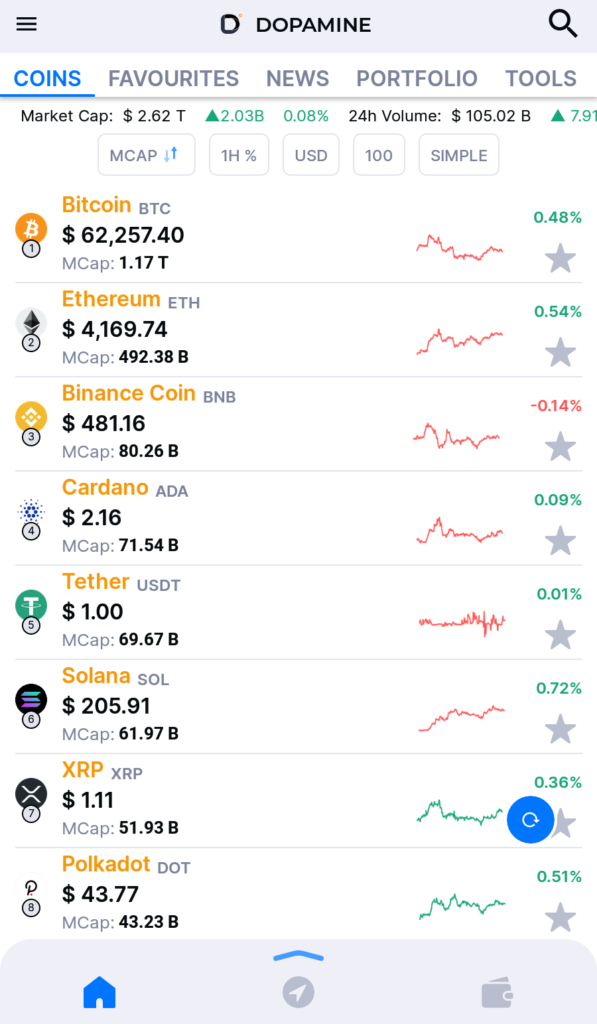

The detailed views
Once you select a coin, you’ll get a glimpse of its price action during the last day. On top of this screen, you’ll find the “Exchanges” section with an overview of the most active pairs, including the asset, and a “Details” section with in-depth data.
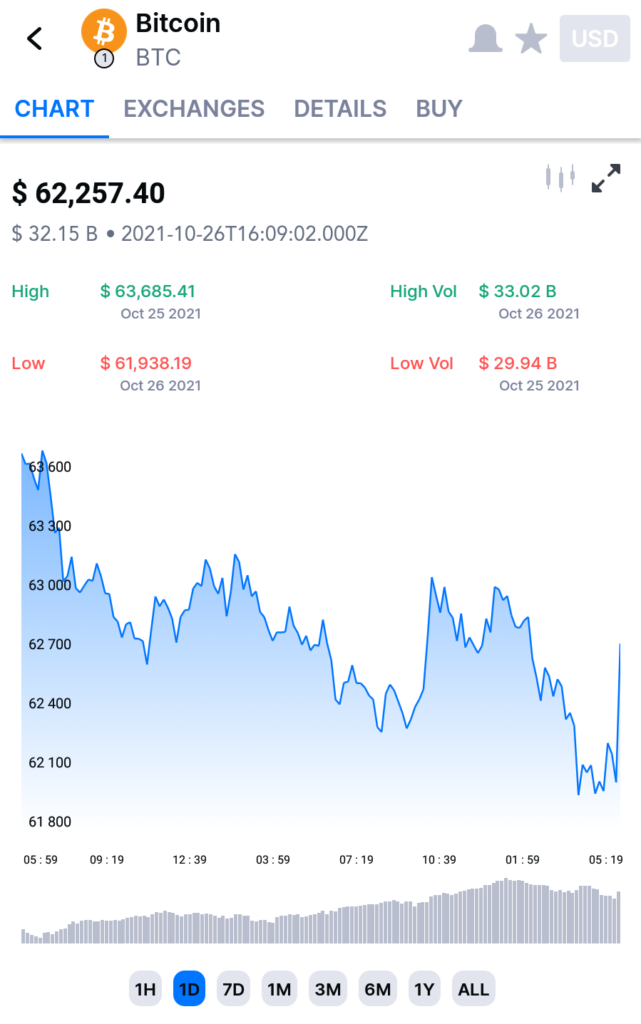
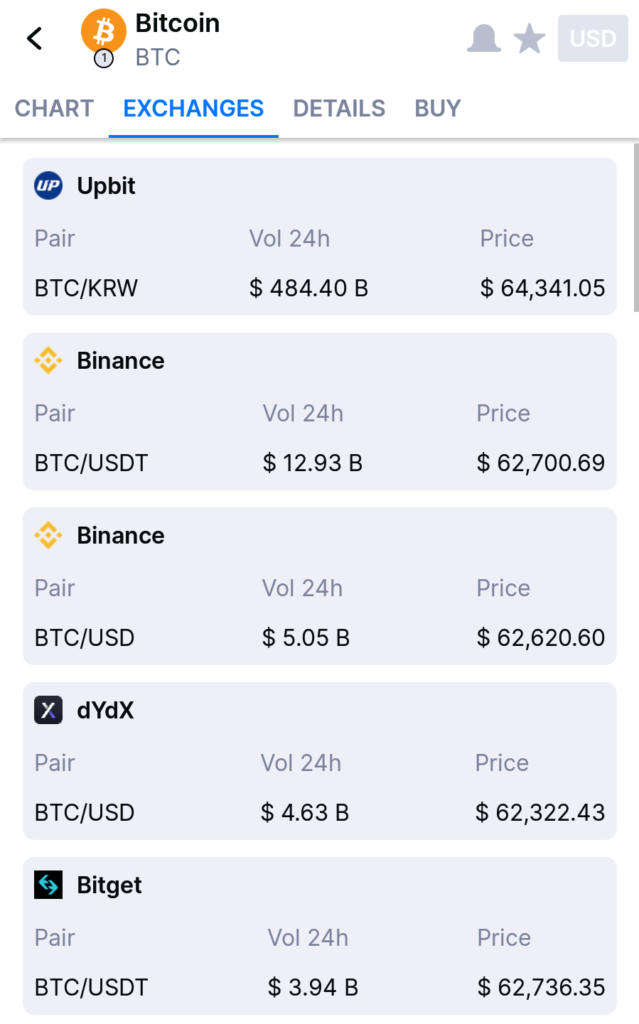
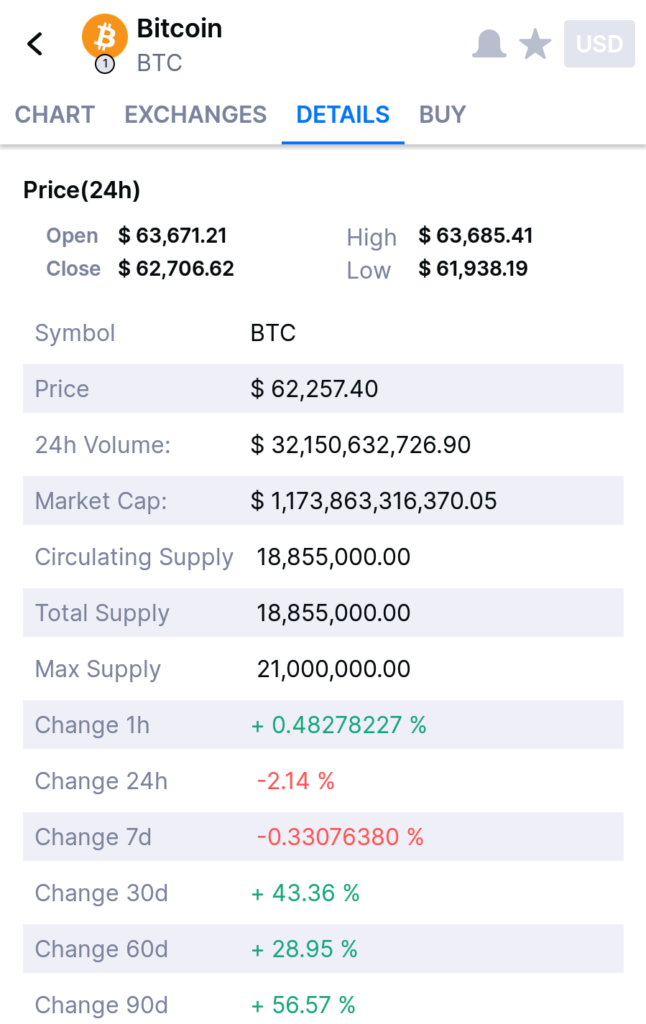
In the Exchanges section, you can notice that the Bitcoin price is higher on Upbit than on other exchanges. This price difference is called the Kimchi Premium. What is known as the Kimchi Premium in South Korea is simply the price gap of a cryptocurrency observed between the country’s exchange platforms and the rest of the world.
This gap is mainly due to local regulations, which on the one hand, prevent foreigners from having an account on South Korean crypto exchanges but also prohibit the country’s citizens from trading cryptos on foreign platforms. Those regulations, combined with a lack of high-yield investment options in South Korea, create a premium that crypto-investors are willing to pay.
Setting up an alert in Dopamine
Scrolling through crypto-assets and drooling in advance, think of future riches, but before you earn your financial freedom through crypto investments, you have to buy some coins. Generally, you want to buy an asset at a low price to maximize your profits. Once you’ve picked the price you’re comfortable with, press the bell icon on the top right of the asset screen to set up an alert.
Contrary to other price providers, Dopamine App allows you to create an unlimited number of alerts with a high and a low value.
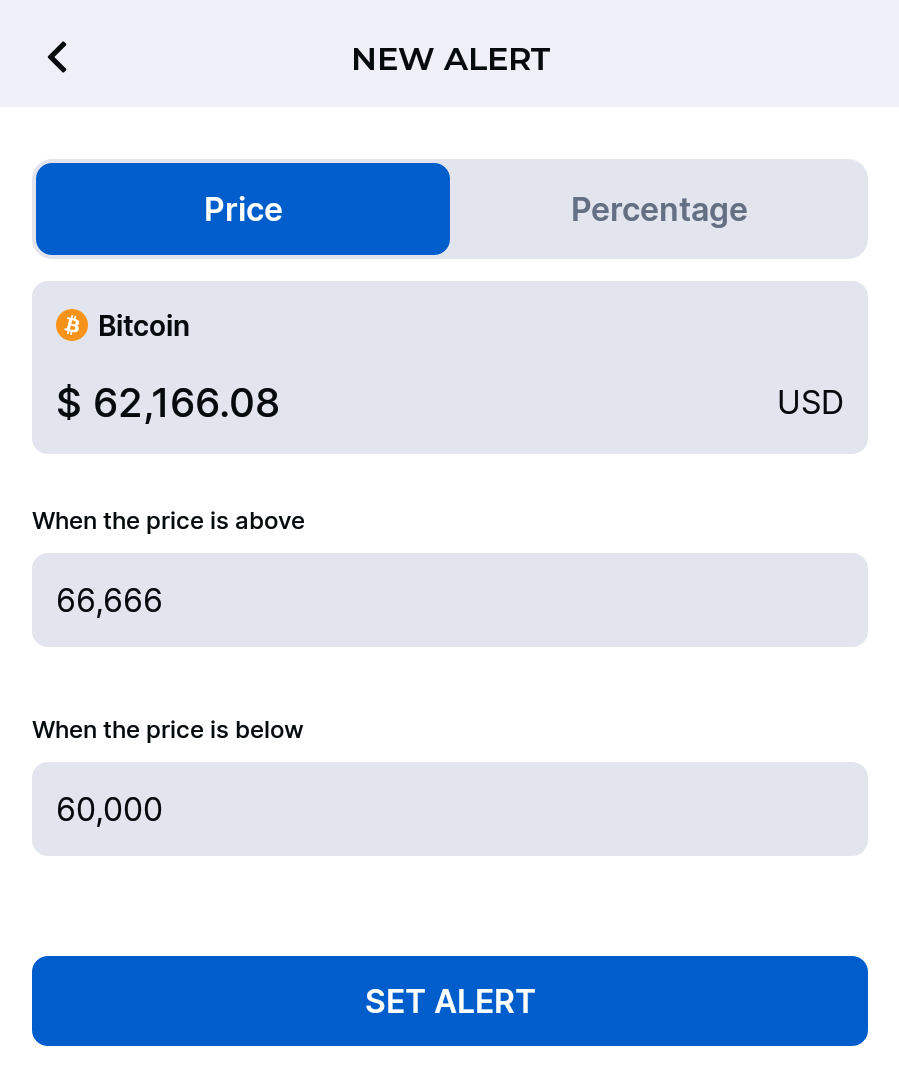
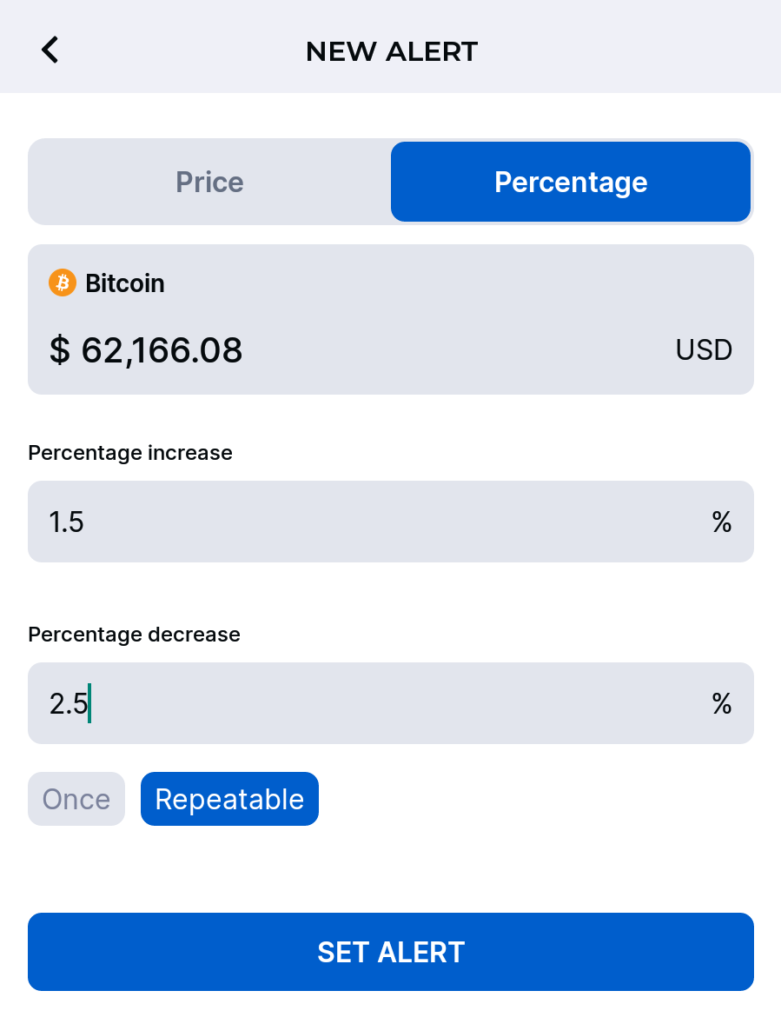
Here, we want to configure an alert on Bitcoin (BTC), and we have two options :
- Creating an alert based on Bitcoin’s price
- Creating an alert based on Bitcoin’s percent change
If you pick the percentage alert, you can choose the regularity of the signal. By selecting “Once”, Dopamine will trigger the alert only one time. By selecting “Repeatable”, Dopamine will trigger the alert each and every time the price meets your parameters.
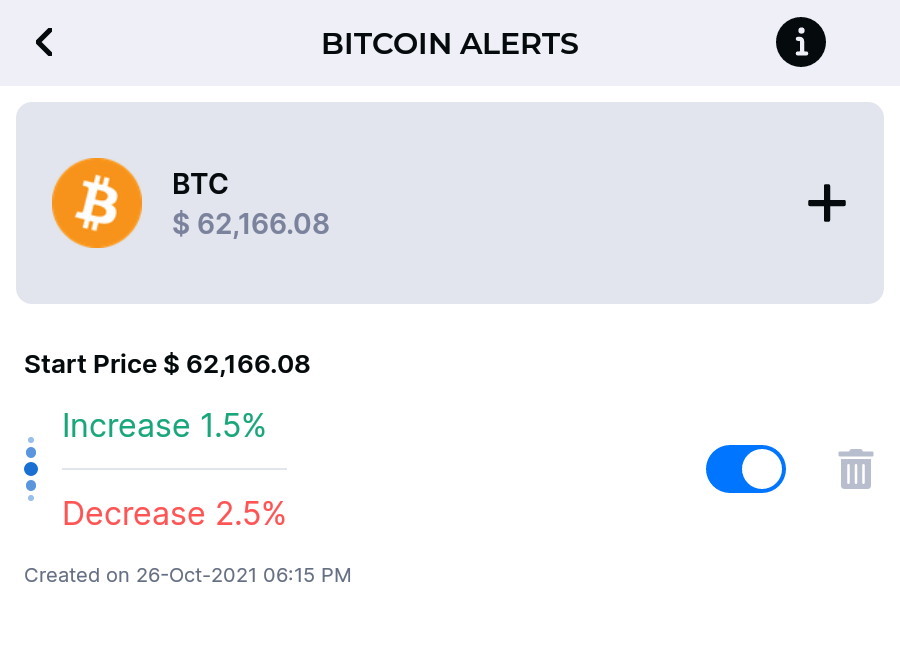
Here you go, you’ve successfully set up your first alert in Dopamine. Be sure to verify your device notification settings to receive all the alerts and allow Dopamine App to function in the background. Otherwise, you might miss some opportunities.
Recent Comments